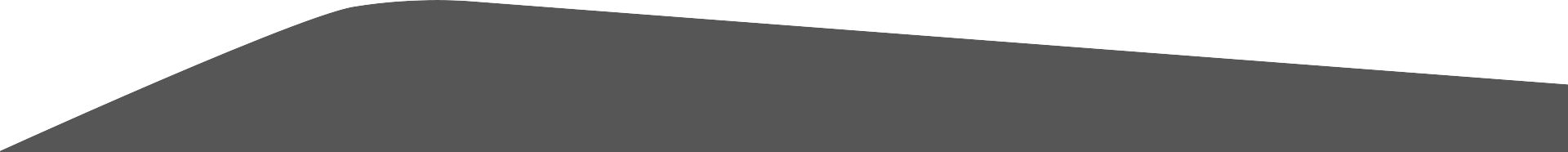
Avira Privacy Pal helps you manage your cookies in private
Life is short. Eat cookies – don’t spend your time deleting them.
Privacy is as fragile as a chocolate-chip cookie. And if you are like most people, you’d rather enjoy the taste experience as you dunk that hot cookie into some fresh milk then slowly nibble your way through – without worrying about cleaning up all those delicious crumbs left behind.
And the bad news for the digital type: Someone will find them and use them as evidence against you.
Once you go online, you also leave a trail of digital crumbs behind that say a lot about you as an individual, your private activities, and where you do them. Trackers are following each online activity, devices are monitoring your geolocation, and social media is remembering far more than it should. Unlike those chocolate chip ones, these crumbs are spread out over more locations, can be harder to see, and – most importantly – have a more negative impact on your privacy.
How do you manage your digital crumbs?
Most people deal with their digital crumbs like the cookie ones: The hands-on way with a vacuum cleaner. When they clean up, according to Statista data they manually delete the browser history (71% of respondents), they then go on to delete cookies (67%), and finish off by emptying the browser cache (61%). While this is a start, it doesn’t go very far. It’s inconvenient and it’s not very informative.
It doesn’t tell you what your device – its OS and each individual app – is saying about you. It just cleans up the known privacy issues and lets you go on your way – leaving more than 200 privacy issues untouched.
Your privacy needs a pal
Avira makes privacy management easy with Privacy Pal, our newest app to help users take back control of their privacy and security. Privacy Pal is a free assistant that helps you retake control of your privacy on Windows devices and clean up the digital crumbs left behind. Privacy Pal provides a quick and easy fix for several hundred privacy issues, including blocking of operating system data collection right through to the ability to protect yourself by restricting what the most popular apps do behind your back.
Pick your privacy profile
Privacy Pal makes it easy by giving you three privacy profiles as a starting point:
- Basic – prevents your OS from sharing basic private data;
- Enhanced – additionally prevents apps from collecting private data about you; and
- Personalized – gives you both the information and the ability to customize your privacy protection from a single dashboard.
Your privacy, your decision
Within these three simplified profiles, Privacy Pal delves deep into more than 200 separate privacy issues, including the following features:
- OS: Stops Microsoft from experimenting with your Windows installation as it studies user preferences
- User: Keeps Windows from tracking app launches and shuts out Cortana from accessing your location
- Apps: Disables Windows Store apps running in the background from sending or receiving information
- Browser: Disables web tracking and the ability to easily identify the current user over the internet
- Network: Hides your computer from other devices on the network
With Privacy Pal, you pick the size of your privacy umbrella – basic, enhanced, or personalized. After all, it’s not just data that’s being collected – it’s little bits of you.
Share it: