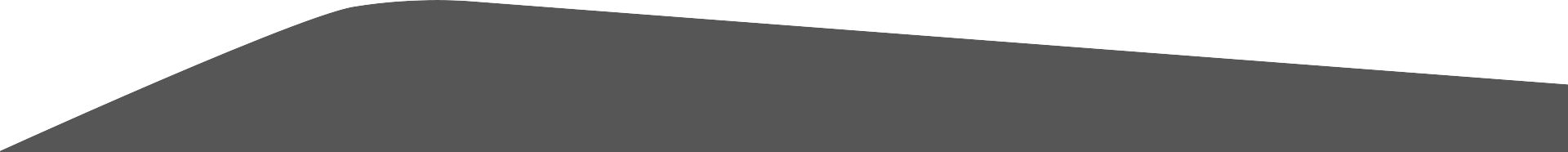
On #SysAdminDay, Veeam Hails the Behind-The-Scenes Specialists that Keep Businesses Running and Available
Serving the needs of the Always-On Enterprise, System Admins are always on call
London, United Kingdom, July 29, 2016: Veeam is shining the light on the unsung superheroes that keep businesses of all shapes and sizes running 24.7.365. This System Administrator Appreciation Day (July 29th), it’s time to put aside preconceptions and share some love for the vital technicians who are tasked with keeping the Always-On Enterprise running… especially as the System Admin’s job is getting tougher.
Enterprise employees are working more remotely than ever before, so System Admins have more endpoints, network traffic and potential points-of-failure to deal with. A single downtime incident can cost just under $80,000 per hour to an enterprise, according to Veeam’s 2016 Availability Report.
WHAT: Today marks the 17th annual System Admin Appreciation Day – a day where we thank our System Admins for their contributions to the seamless operation of IT in the enterprise.
WHY: To quantify the importance of the System Admin to the enterprise, we need to consider what might happen without them and how, without their laser-focused drive to deliver 24.7.365 Availability, modern businesses would falter. The job extends far beyond the clichéd view of a System Admin as someone who fixes printers, laptops, and replaces key cards. The role of the System Admin is one of the most important, but perhaps one of the most undervalued. What might a typical day in the life of a System Admin look like?
06:15 – You receive text upon text – all urgent of course – waking you up. The message says it’s the office, and it’s critical. You roll out of bed
08:00 – You arrive at the office and start to read the 50 or so emails that hit your inbox last night. These include six new requests, 34 demands for updates on ongoing projects, and an email from your boss saying that budget won’t stretch to hire another technician
08:30 – One of the junior members of staff is frantic (as the early text messages suggested), they rush over claiming nobody in the entire office can print and that there’s an important pitch proposal that must be submitted in hardcopy by the 9am deadline, and if not submitted could lose the company millions in new business
08:45 – You realise the printer is turned off, you turn it back on. Hundreds of pages start spitting out because of multiple failed attempts to print by various staff
9:01 – Just about everyone has tried to grab you on your way to your desk, including a senior member of staff who thinks they’ve deleted a project document, that if not located, could land them (and you) in hot water
9:10 – The document had been deleted, but you found a copy. Another crisis averted
9:15 – You log in and run a scan on the networks, which had been struggling since all the sales team had been given new tablet devices and they’re eating up capacity. You make some tweaks and ensure that mission-critical folders and files are backed up, just in case
9:30 – First coffee. And breathe…
10:00 – Someone else enjoyed their first coffee – or half of it at least – as the other half ended up on their laptop. You set up a new one for them
11:00 – Time to get back to everyone on the urgent requests that came through on email overnight. You assure them that their requests and projects will be supported by the deadline they requested
12:30 – Someone is downloading a mammoth file and it’s killing the network. You locate the culprit (it’s the same junior member of staff you tell every week to avoid downloading large files at peak times)
14:00 – Multiple pings via your Instant Messenger on your desktop. ‘The server is playing up’ – this could be any number of things, you run a check to locate if and where the compromise happened. The CFO seems to have opened an email containing the Melissa Virus hidden in an Excel file macro. That’s the next few hours or so swallowed up trying to contain it
16:30 – You have a late lunch delivered to the office
17:00 – With two new hires to prepare for the following day, you’ve got this process down to a fine art; orchestrating network and database privileges and setting up login information. All this while your inbox is still filling up
18:10 – You’re still not finished eating lunch, but your boss overrides your phone’s Do Not Disturb to urgently request your attention for a senior member of staff’s problem. You know it’s user-related, because you fix every week but the associate won’t listen to your advice
19:00 – Not a ‘work’ problem, but an exec has somehow deleted family pictures. You find them, and you’re a hero
20:00 – You’re about to leave, but the Head of Sales claims that the database is playing up for the sales team out on the road. You make some tweaks, and rectify it. The new tablets needed a software update
20:45 – You work out the plan for tomorrow, hope you can stick to it with all the incoming requests, and head home
HOW: Veeam is encouraging users to connect and engage on Twitter for System Admin Appreciation Day https://twitter.com/veeam. Share your own experiences of what it means to be a System Admin using the hashtags: #sysadminday, #veeamalwayson
Share it: