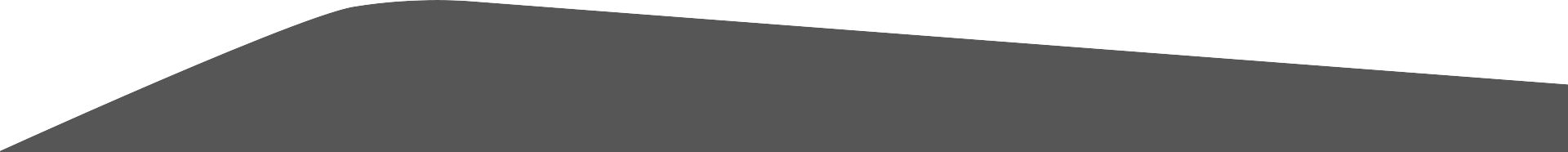
Seven Things Today’s Enterprises Need to Know Before Migrating to SharePoint 2013
Quest Software, Inc. (NASDAQ: QSFT)
SharePoint is a powerful and rapidly expanding platform for enterprise collaboration, but how beneficial are the new features in SharePoint 2013? How can enterprises determine what value they will get from SharePoint 2013? These are the questions organizations must consider as they learn more about SharePoint 2013.
Before deciding how and when to move legacy SharePoint content, Windows file shares, Exchange public folders, and Lotus Notes applications to SharePoint 2013, whether on-premises or online, businesses must understand this latest version’s new capabilities, and, more importantly, why these capabilities are critical for modern enterprises.
Quest Software, a leading provider of SharePoint tools for the enterprise, has identified the seven most important things every organization needs to know about SharePoint 2013, and suggests a free tool that will allow migration to the SharePoint 2013 Preview environment. This environment will enable organizations to test drive the newest features in SharePoint 2013 before deciding to migrate.
Tweet This: Explore top 7 features of #SharePoint 2013 & more for free with new @QuestSharePoint tool http://Ez.com/dnbw via @Quest
Top Seven Things to Know About SharePoint 2013:
- 1. User Interface Going Modern: Those who have watched Microsoft’s updates to its websites, Windows 8 previews, or the Modern interface released on the Windows Phone will like the new look and feel, which includes animated tiles and beautiful inline navigation.
- 2. Putting the “Share” Back in SharePoint: The “Share Menu” item provides a simple way to share a document via a personal or team SharePoint site. Previously, a document had to be moved to a public area or links had to be sent around – now, it is simple to just “Share.”
- 3. Adding a Social Element: In one of the biggest new features, pictures and links are as easy to post to SharePoint as they are to Facebook. In addition to following people and tags, SharePoint 2013 now enables users to subscribe to, and follow, documents.
- 4. Borrowing from Twitter: Twitter has introduced us to using @ and # in a routine update. @ directs a post to people (@yourname). # indicates a topic we can search for and follow. On SharePoint 2013, @ directs a post to SharePoint users. # identifies the next word as a dynamic keyword to track in SharePoint’s Managed Metadata Service (MMS).
- 5. It’s All About the Apps: Everything – custom lists, libraries and, of course, applications – is now an app. This means no direct server access is needed to run or install applications, which can be added or bought online from the Microsoft SharePoint Store or from in-house marketplaces.
- 6. Managed Metadata: MMS is now much more robust, as tag properties, pins and terms can be “anchored” to prevent accidental duplication. In addition, MMS terms can themselves have properties, like price or color, and can then be used directly in navigation.
- 7. Enhanced Search: Microsoft’s investment in FAST has been echoed in a completely retooled Search subsystem.
‘Try Before You Buy’ – Migrate to SharePoint 2013 For Free:
- For those businesses ready to start exploring some of the exciting new features in the SharePoint 2013 Preview, Quest Software offers a free tool to help move content into the preview environment.
- For a limited time, customers and partners can download Quest Migration Suite for SharePoint 2013 Preview at no cost.
- After downloading this free tool, users can immediately move content to SharePoint 2013 on-premises and online from SharePoint 2003/2007/2010, Windows file shares and Exchange Public Folders.
- Many of Quest’s industry-leading SharePoint migration tools are SharePoint 2013-ready today, and will support the public version the moment it is released to market.
- Quest also will support migration from the SharePoint 2013 Preview to the public version of the platform within 90 days of its public release. Native tools will not support the preview-to-public-migration path.
Supporting Quote:
Chris McNulty, strategic product manager, Quest Software
“Any time a new version of SharePoint is released, companies around the world ask themselves, ‘Is now the right time to move?’ We believe that to really be able to answer that question, organizations need a thorough understanding of what new features are available and, most importantly, why these features provide critical benefits for today’s modern enterprise. Now, organizations can download Quest Migration Suite for SharePoint 2013 Preview for free and ‘test drive’ these new capabilities, enabling them to make a truly informed decision about how and when they should migrate to SharePoint 2013.”
Supporting Resources:
- Quest Software, Inc.: http://www.quest.com/
- SharePoint tools: http://www.quest.com/sharepoint
- Quest SharePoint 2013 Solutions: http://www.quest.com/sharepoint2013
- More Quest news: http://www.quest.com/newsroom/
- Twitter: http:// twitter.com/quest
- Facebook: http://www.quest.com/facebook
- LinkedIn: http://www.linkedin.com/
- Quest TV: http://www.quest.com/tv/
Share it: